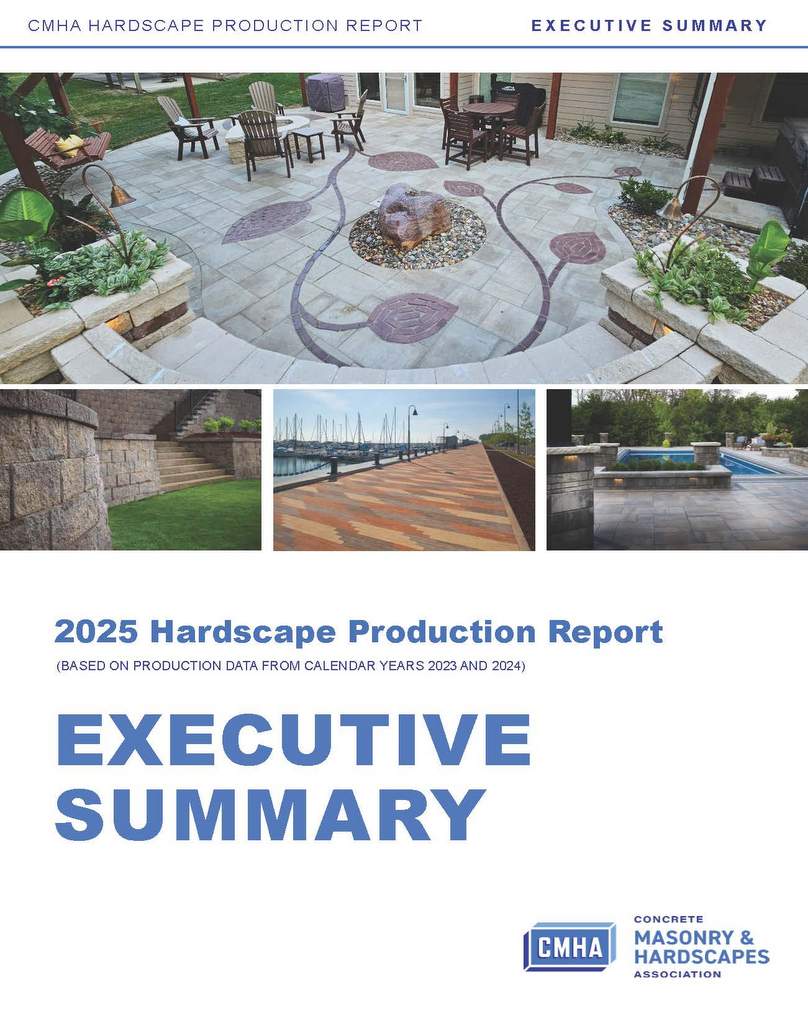Quick Q&A: We Discuss Economy Grade Control Systems and Trimble Earthworks GO! with John Boss
At CONEXPO-CON/AGG in March, Trimble announced its Earthworks Grade Control Platform version 2.0 with a slew of groundbreaking new features. I did a CE Conversations video on that innovative machine control suite that you can view below. In it, I have a digital sit-down with John Boss, product manager for Trimble Civil Construction, who I actually met at CONEXPO too. Boss knows machine control systems — especially the compact applications — so I randomly reached out to him again to discuss economy grade control systems for track loaders and skid steers and Trimble’s offering of Earthworks GO!
I threw a few questions at Boss, and he threw these back.
CE: John, thanks for taking the time to chat. Today we’ll be discussing entry-level grade control systems for compact track loaders and skid steers. What does Trimble offer in this realm? What kinds of jobs can it perform? What is the installation process? Give us all the details.
Boss: Trimble is proud of the innovative steps we’ve taken in the entry level grade control market, specifically on our Trimble Earthworks GO! Grade Control System — a solution that has been built from the ground up for local contractors and owner/operators. Today, customers can purchase this system to outfit their compact grading attachment, such as the ATI Level Best GB108, the Cat BB12x Series box blades, Bobcat HD Grader and many more. We’ve seen increased interest in these attachment types to quickly perform site leveling and fine grading for applications such as walkways, sports fields, landscaping, as well as residential and small commercial construction.
Our team has put a painstaking amount of effort into making Trimble Earthworks GO! the easiest to install system available today. All the user has to do is mount the “GO! Box”, snap on the laser receivers and plug in a few cables — all of which requires no additional tools. In fact, during its initial release we had a customer do the entire process in 3 minutes — a first for this kind of grade control. This means the user can do this setup themselves, but we always have our trained SITECH technicians there to help if necessary.

How much can an entry-level grade control system cost for compact track loaders? Can you give us a range? Are there options?
Our Trimble Earthworks GO! product family ranges in cost from $6,000 to a little over $10,000 depending on the configuration and is subject to dealer pricing. We offer “slope only” modes, where the user manually controls one side of their grading attachment, and we automatically hold a blade slope using the system’s sensors, all the way up to dual-laser modes, where we fully automate the blade to make grading tasks easier than ever.
How easy is it to upgrade grade control systems for compact track loaders? How can contractors ensure when they invest in a grade control operation that they can upgrade it later if they need to? What’s the next step up from the most basic systems?
This is another area of excitement for our team, as we’ve recently rolled out more support for compact grading attachments in our premium Trimble Earthworks Grade Control Platform. With this option, users can upgrade from the entry level Trimble Earthworks GO! offering and reuse their laser receivers to move up to the full Trimble Earthworks offering.
With our premium options, you have all the perks of a more flexible 3D user interface, connectivity and productivity tracking options, as well as the ability to grade to 3D, office created designs. In short, a user can move from our dual laser Trimble Earthworks GO! offering to our dual laser Trimble Earthworks offering by adding some additional hardware components and an upgraded display, and from there move to a full 3D offering (GNSS or total station-based sensors) if they wish to do so.
What sort of operational insights can you share with a contractor looking to invest in an entry-level grade control system? How much training is involved? What should a professional always keep top of mind when operating these more basic systems?
We’ve made sure that any new user can install and learn our Trimble Earthworks GO! system in a single morning or afternoon. This is especially important for local contractors who need to limit downtime as much as possible and begin reaping the benefits of their system as soon as possible. It’s always important to keep in mind that no matter how simple the system, a bit of a learning curve will always exist. That’s why we emphasize the importance of reaching out to our SITECH dealers if more “hands on” training is needed, not only on the “best practice” of using the system itself, but also in the context of the job at hand.
What sort of regular maintenance or calibration is needed on these entry-level grade control systems to keep them up and running efficiently? How often is this done?
The great thing about the Trimble Earthworks GO! system is that once you get the system installed and calibrated, which only takes a few minutes, you shouldn’t need to re-calibrate the system unless it’s moved to a new grading attachment, or if a change occurs on the attachment you’ve installed it on. We recommend re-calibrating the system every six months, but this is only necessary if the user believes joints have loosened or the hydraulics have been modified or changed on their loader or grading attachment.
Awesome info, John. We really appreciate it. Anything else you’d like to mention? Feel free.
At Trimble, we are proud of both the industry-leading entry level solutions we’re developing, and of the fact that we’re focusing on the local contractors more than ever. While we work diligently to provide technology solutions for some of the largest construction companies in the world, we’ve also ensured that technology isn’t just for the big guys anymore. If an operator is willing to spend a little bit of time learning this technology, we’ll ensure they see the benefits as soon as the first job it’s used on.