The Price of Job Costing
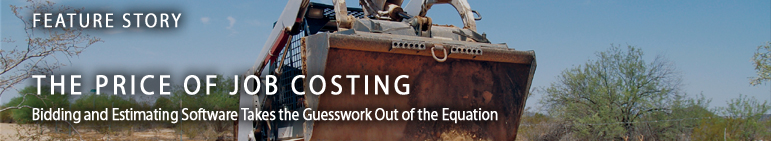
 There’s a time and place for a from-the-gut, ballpark call, like when trucks are 15 minutes out and need to know where to drop the material or when you top excavator operator eyeballs the grade. Guesstimations are a way of life and old pros will tell you that there is no substitute for a contractor’s intuition. The contractor’s hunch might be all well and good when money’s flowing and jobs are plentiful, but these days, that rumbling stomach is from stress and worry about when the next job is going to be. Today’s contractor needs an edge and when finances are tight, there’s no room for the best guess — you need the right number.
There’s a time and place for a from-the-gut, ballpark call, like when trucks are 15 minutes out and need to know where to drop the material or when you top excavator operator eyeballs the grade. Guesstimations are a way of life and old pros will tell you that there is no substitute for a contractor’s intuition. The contractor’s hunch might be all well and good when money’s flowing and jobs are plentiful, but these days, that rumbling stomach is from stress and worry about when the next job is going to be. Today’s contractor needs an edge and when finances are tight, there’s no room for the best guess — you need the right number.
Bidding and estimating is no time for guessing. Before work on a project even begins, you need to conjure the perfect storm of cost and labor to beat out the other guys bidding against you, while still making enough off the job to stay afloat. Thanks to advancements in bidding and estimating software, you are no longer adrift on a desk stacked with papers to drown in a sea of numbers.
“When preparing a bid, there are many major concerns, including accurately estimating cost associated with the job, determining and accounting for the risk of the project, the man-hours associated with preparing the bid, competitors also bidding on the same job, the geographic location of the job, soil and job conditions, bonding capacity and profitability,” says Steve McGough, HCSS chief operating officer.
These are just a few of the worries swirling in the estimator’s head when preparing an estimate. Like a construction magician, the estimator has to ensure that the bid price will keep all these plates spinning through the job’s completion. So it’s no wonder that bidding software, like HCSS HeavyBid, and job costing software, like Dexter + Chaney’s Spectrum, is starting to find a home on the hard drives of tech-savvy contractors. As with all new technology or equipment, there’s a bit of a learning curve.
Concrete Software Solutions
It’s important to note that estimating software is not the same as job costing software. Estimating software typically comes into play before or during the bidding process, whereas job costing software is used during the job to track your progress. Estimating software brings together cost estimating, bid pricing, quote management, bid proposal creation and creation of the job budget into one place. By utilizing prebuilt crews, assemblies, standard work items, historical estimates and a list of materials, estimators can quickly create accurate estimates with confidence, according to McGough.
HCSS’ HeavyBid, for example, is estimating software for infrastructure contractors bidding projects ranging from $50,000 to over $1 billion. The software creates estimates based on a number of pre-set templates, with the added benefit of bid spec integration. For example, for many state’s Department of Transportation work, bid items can be imported to the program. For private work, you can select from a number of pre-built databases.
“Most software can easily accommodate a contractor’s own formulas,” explains McGough. “These formulas can be created as assemblies that are set up once and then used as needed in future estimates. In many cases, an estimator only needs to work up a pay item once and then make minor modifications as the item is used over and over again in future estimates.”
Once your numbers and pre-sets are in order, the computer does all the work — everything from calculating truck hauling routines to crunching your own custom calculations. In a matter of seconds, the bid specs are finished and ready to be exported to Microsoft Excel or similar spreadsheet programs.
Need to make changes after the bid has been calculated? No problem — global quick changes allow you to change labor, equipment and material rates throughout the estimate.
“Simply put, the benefit of using estimating software is saving time,” says McGough. “Estimating software tremendously reduces the time needed to produce estimates while increasing accuracy. A company that uses estimating software is at a distinct competitive advantage against a company that does not, simply based on the volume of accurate estimates that can be produced quickly. In addition, estimating software allows for standardization of cost items, which sets the stage for cost tracking and eliminates double entry of budget information into accounting or job tracking software.”
If you’re more of a salt-of-the-earth-type contractor and not a tech-head, switching to software can sound intimidating. To help you make the transition, you’ll want to make sure that the software publisher offers a combination of tutorial, onsite and supplemental training. Typically, a new user works through the tutorials first, with some onsite training a week or two down the line. User meetings, online training and additional onsite training are just a few ways software publishers can expand user’s software knowledge. And getting the most out of your software is important when software licenses can range between $4,500 and $9,000, depending on a company’s specific software needs.
You might be asking yourself, if estimating software helps me build the job and figure out my costs, what’s the difference from job costing software? The difference is that estimating software lets you plan out what you think the job is going to cost before you do it, whereas job costing software watches your cost as you progress through the job to make sure that you stay close to your original estimate.
“As the expenses start to occur, job costing software allows you to compare costs to the original estimate,” explains Brad Mathews, vice president of marketing for Dexter + Chaney, developer and publisher of construction management software. “Hopefully your estimating software allows you to bring over your data to set the job up quickly in the job costing software — so that all your estimated costs for the job are in the program. That’s an important feature because it saves you time. And it means it gets done, because it’s easy to do.”
Two Major Cost Considerations
When tracking job costs, there are essentially two focus areas — labor cost and equipment cost. As contractors know, those two costs are typically the ones that fluctuate on a job. Material costs aren’t usually too difficult to manage. If materials sit on the jobsite unused for a day, you’re not going to lose money because you’ll eventually use them. An unused piece of equipment or an unproductive employee, however, is money that can’t be spent again.
“As you progress through the work, you’re going to record the work by capturing hourly usage — daily equipment hours, labor hours — and the quantity of work produced,” says Mathews. “You look at it, not only from the totals in the estimate, but also the productivity. A good system is going to allow you to review the productivity quickly. Let’s say you’re digging a trench that’s 100 ft long and it’s going to take a total of 20 hours of labor. That means you’re digging 5 ft per hour of labor. You can look at that and say, ‘So far our productivity is 6 ft per hour. We are beating our estimate.’ And you do that as you go through the job.”
Basically, once the job is set up from the estimate, you’ll want to record each job transaction. In most cases, you log the time your crews worked, the time the equipment ran and the materials you used to provide a visibility of current costs.
Along with those costs, you record the production for the day. Using the above example, you’d record your feet per hour and then your completed excavation at the end of the day. Your daily activity is your productivity, which you can compare to the productivity rate you established in your bid estimate. The key idea is to have an early warning system if your productivity drops below what you want it to be.
Of course, recording that data is up you. Now that machine telematics are nearly a standard in the industry from manufacturers like Caterpillar and Komatsu to John Deere and Volvo, you may be able to pull numbers from your machine telematics data and plug them into the software. But be careful — depending on your estimating system the numbers might not exactly line up. Compatibility issues abound when your telematics data is spitting out numbers that don’t make sense in the job costing software. If you’re looking for a data-collection solution, it might be wise to invest in some hardware. Some systems, like Dexter + Chaney’s Spectrum Mobile, collect hours and productivity numbers in the field and put them into the software automatically.
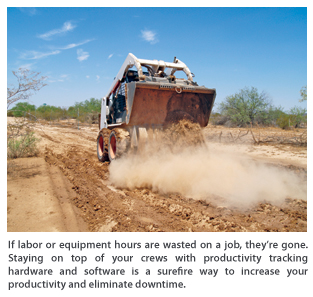
That 30-minute difference is an important distinction that impacts your job’s bottom line. And that goes for more than just your employees. While you know the cost per-hour of an employee, equipment is an expensive asset that depreciates over time and it can sit on the jobsite for days without complaining that it’s not getting any work done, making it difficult to gather the exact hours it worked.
“Equipment cost-per-hour is typically wrong, yet that is the basis for many contractors’ bids,” says Mathews. “Spectrum creates a daily run log of operating hours and idle hours and we’re doing that at the same time that we’re tracking the fuel going into the equipment and the maintenance activities that are performed in the field.”
Automatic digital information gathering can simplify project management by providing easy access to the info for people who are running the job. The people in accounting are looking at the same numbers as the project manager. Instead of spending time in spreadsheets, managers can focus on productivity.
As far as cost goes, the software cost typically runs around $3,500 per user. Other costs may include network and implementation cost. For users who want a system that integrates hardware into equipment, some hardware requires a cell phone signal to report data, which would be an additional monthly cost. In today’s climate, it’s imperative to have an edge over the competition. With the volume of estimates being churned out by companies desperate for work, you may need estimating and job costing software in order to compete. It’s the difference between having an accurate budget and the ability to track cost vs. making a guesstimation and hoping for the best.
Jason Morgan is a contributing editor to Compact Equipment, based in Peninsula, Ohio.
Data Delivery Dexter + Chaney Introduces Spectrum Equipment Service System
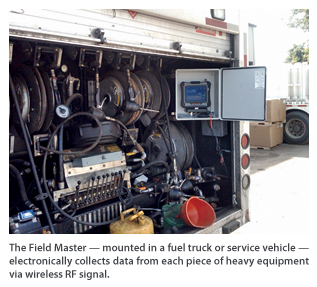
“Spectrum Equipment Service System is an answer to the critical problem of recording accurate equipment hours,” explains John Chaney, Dexter + Chaney president and co-founder. “It eliminates the time and hassle of manual data collection that results in inaccurate and unreliable asset-management information. By gathering equipment hours electronically, the company can seize control of operating costs, generate a higher return on its equipment investment and increase over-all company profitability.”
Spectrum Equipment Service System includes three main components: Equipment Monitor, Field Master touch screen device and Fuel Controller. The Equipment Monitor, a small device attached to each piece of machinery, records operating hours and idle hours and automatically relays that data to the Field Master each time the equipment is fueled or serviced. The Field Master uses a built-in cellular modem to relay equipment hours, fuel usage, maintenance and other data to Dexter + Chaney’s Spectrum Construction Software. That gives the company easy access to equipment-related information in Spectrum for improved equipment costing and management. Learn more at www.dexterchaney.com.

Comments are closed here.